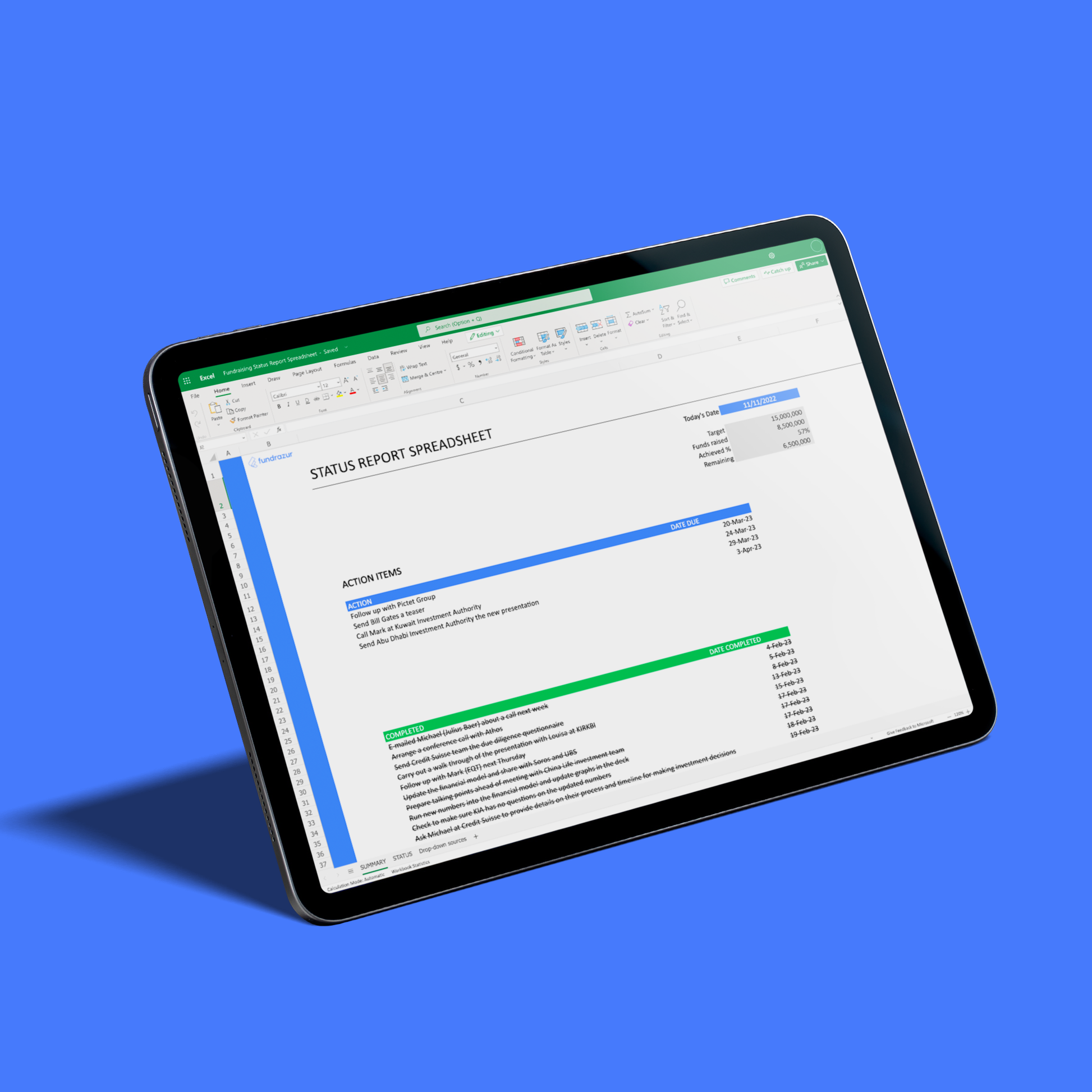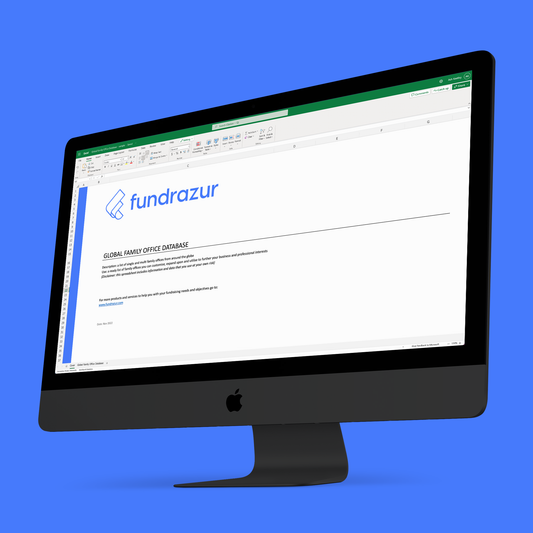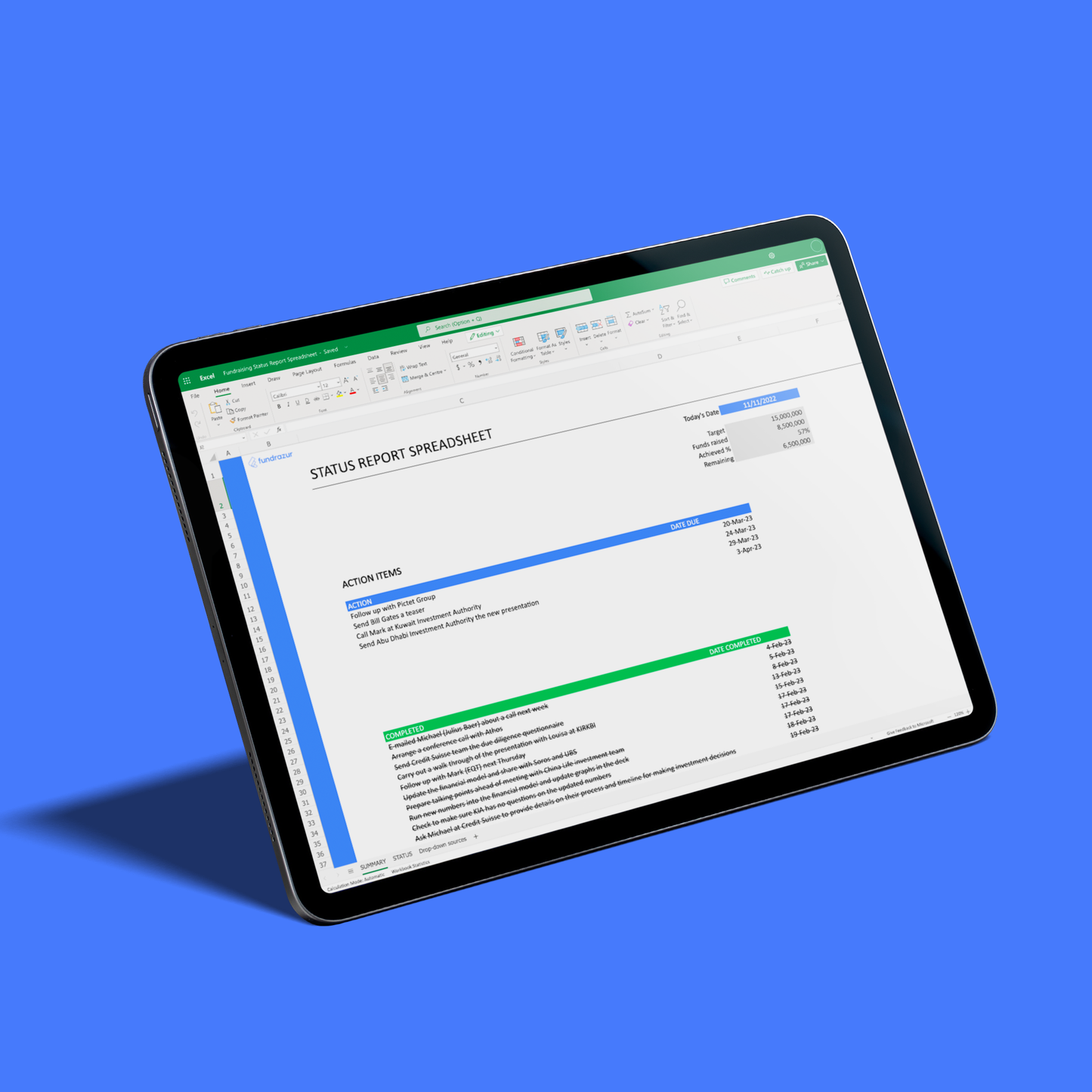
Fundraising is an art that can be developed and mastered
Details
Benefits
Format
FAQs
You may also be interested in
COMPLEMENT YOUR FUNDRAISING EFFORTS WITH THESE RELATED PRODUCTS
-
The Fundraising Guide - Raise Capital Faster
Regular price £39.99Regular priceUnit price per£60.00Sale price £39.99The definitive guide to fundraising every fundraiser needs.Sale -
Global Family Office Database
Regular price £29.99Regular priceUnit price per -
PowerPoint Presentation Template
Regular price £34.99Regular priceUnit price per -
E-mail Scripts - Making Initial Contact with Investors?
Regular price £24.00Regular priceUnit price per
"We could not
have raised the money we did without Fundrazur."
- CHARLES (CHAIRMAN - BIOTECH STARTUP) -